Jumpstart Pro provides easy configuration for transaction email providers.
Overview
To enable a transactional email provider you can do so in the Application section of the Jumpstart Pro configuration wizard UI located at /jumpstart.
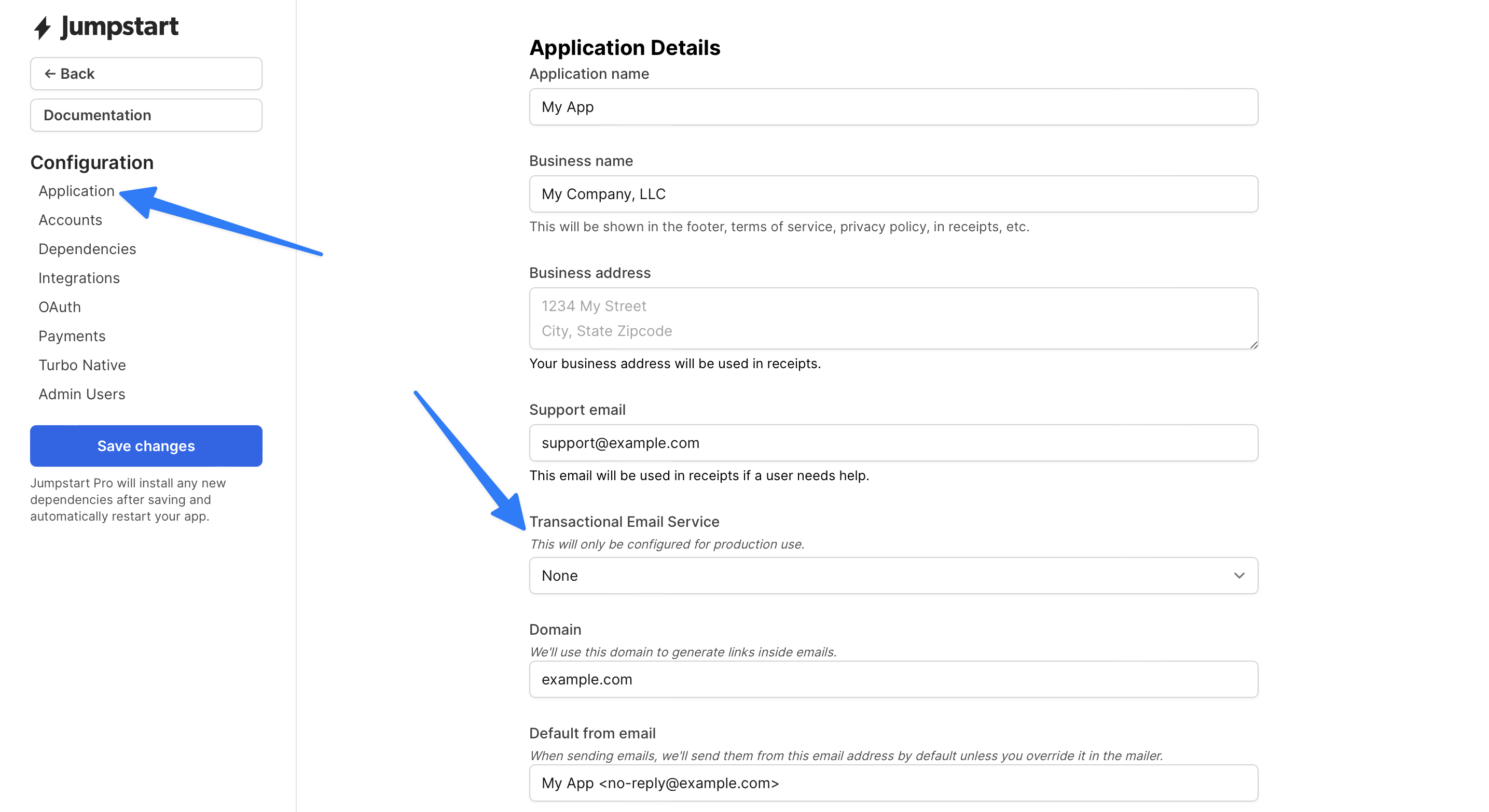
Transactional Email Services
We have looked up the configurations for several different transactional email providers so you don't have to waste time fiddling with configs.
- Amazon SES
- Mailgun
- Mailjet
- Mandrill (Part of Mailchimp)
- MailPace (Previously OhMySMTP)
- Postmark
- Resend
- Sendgrid
- Brevo (Previously SendinBlue)
- Bird (Previously Sparkpost)
To add credentials for your transactional email provider, check out the Credentials section in the docs.
Default From Email
We'll also configure your Rails app's default from email address for transactional emails sent by your app. This could be as simple as noreply@example.com or your support email address.
You can also include a name if you would like a pretty name in your emails such as My App <noreply@example.com>